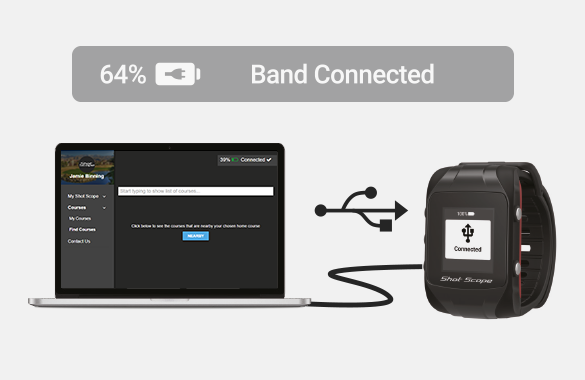Support
Manually Install Driver
- 1 Connect your watch to the computer. Download and run the VCP_V1.4.0_Setup file. Shot Scope V2 driver install
- 2
Open your File Explorer and under This PC click and select the option C: Drive - (OS(C:)) . From here click and select Program Files (x86).
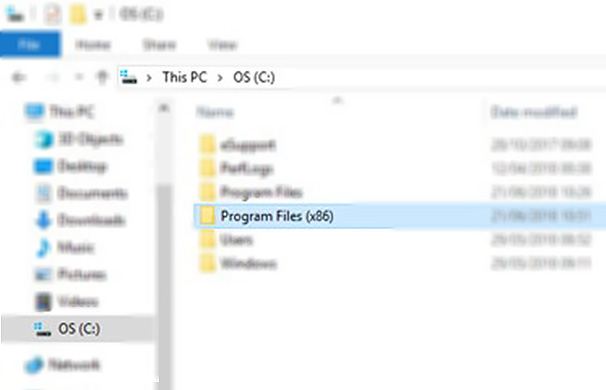
- 3
Once inside the folder Program Files (x86) click and select the folder STMicroelectronics. Then open the folders Software > Virtual comport driver > Win7
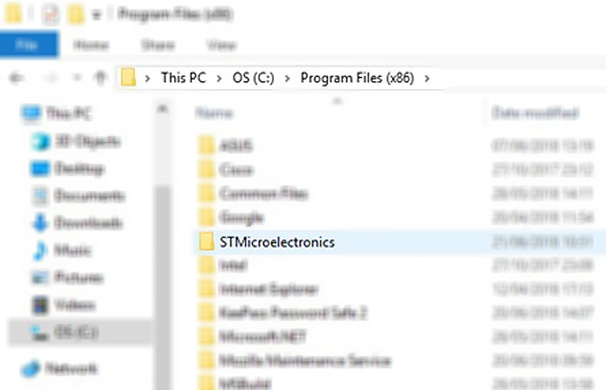
- 4
Finally click and run the file dpinst_amd64.exe if your PC is 64-bit or dpinst_x86.exe if it is 32-bit. If you don’t know, try the 32-bit one first and follow the on-screen instructions to complete the driver installation.
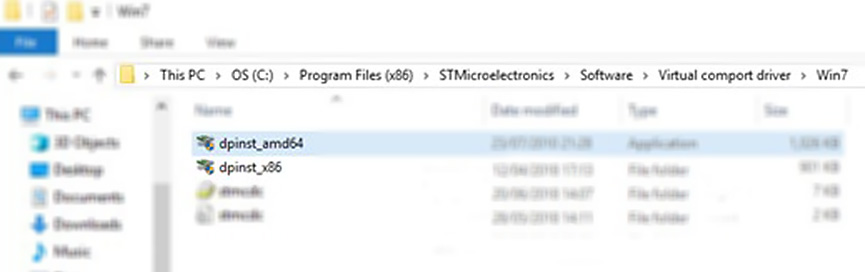
- 5
Restart the Desktop App and the top-right corner should now say Band Connected.